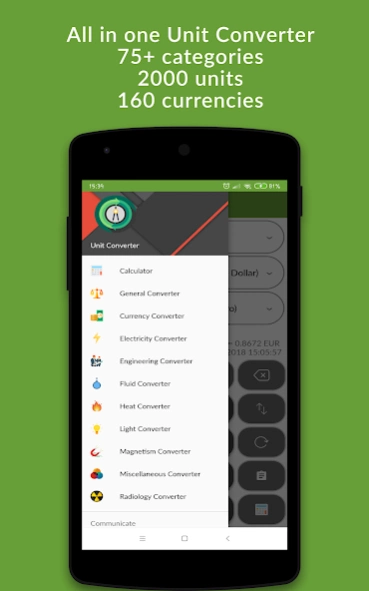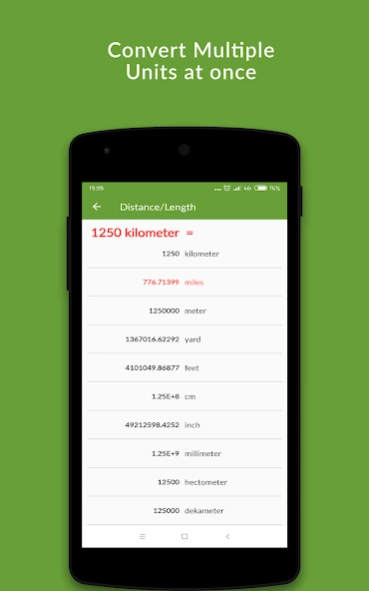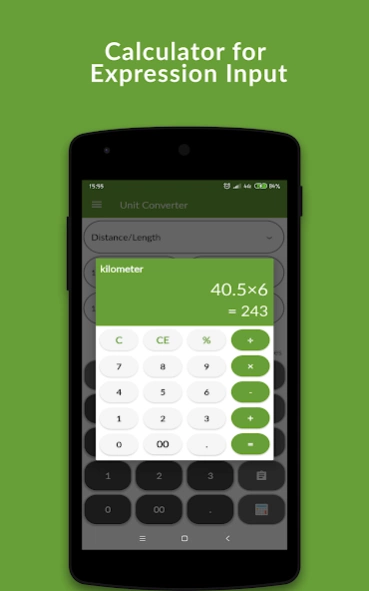All-In-One Unit Converter 2.1
Free Version
Publisher Description
All-In-One Unit Converter - Quick, free, offline unit converter with unit conversions units in 2000+
All-In-One Unit Converter app with Conversion Calculator app is a simple and elegant conversion tool containing 2000+ units of measurements and with a classy calculator. Perfect for work, school, scientific or engineering or in the kitchen with Metric to Imperial Conversions.
List of Converters included in this app:
1. General Unit Converter
2. Electricity
3. Engineering
4. Fluids
5. Heat
6. Light
7. Magnetism
8. Miscellaneous
9. Radiology
This General Unit Conversion app contains the conversion factors for
Acceleration, Angle, Area, Data conversion, ensity, Distance/Length, Energy, Force, Fuel Consumption, Frequency, Mass/Weight calculator, Power,
Pressure, Sound, Speed/Velocity, Time, Torque, Volume units and many more...
Features include:
🌠 More than 2000+ units of measurements in 75+ Unit categories and has all Engineering converter and Converter plus features.
🌠 Adjustable precision and format of the result.
🌠 Convert multiple units at once.
🌠 Calculator for expression input (e.g. (6+7)*40/3).
🌠 Supports both Metric and Imperial Units (UK and US).
🌠 INSTANT results while typing. No need to press that annoying "Calculate" button.
🌠 Simple and Easy to use unit converter tool with an easy Temperature Converter.
Available unit conversions include:
- Acceleration (km/sq sec, gal, Acceleration of Gravity, foot/sq sec etc)
- Area (square kilometer, square mile, hectare, acre, etc)
- Angle (degree, radian, grad, etc)
- Data/Digital Storage (bits, bytes, megabytes, gigabytes, etc)
- Density (kg/cubic meter, psi/1000 feet, Earths density, etc)
- Length/Distance (kilometer, mile, meter, yard, foot, etc)
- Energy (joule, Calorie, BTU, etc)
- Force (Newton, kilogram-force, kilonewton, etc)
- Fuel Consumption (miles per gallon, liters per 100km, etc)
- Frequency (cycle/second, kilohertz, RPM, etc)
- Mass/Weight (kilogram, pound, ounce, ton, stone, etc)
- Power (watt, kilowatt, horsepower, etc)
- Pressure (kilopascal, bar, PSI, etc)
- Sound (decibel, bel, neper, etc)
- Speed/Velocity (km/h, mph, knot, etc)
- Temperature (celsius, Fahrenheit, kelvin, etc)
- Time (year, month, day, hour, second, etc)
- Torque (newton meter, dyne cm, kg-force mm, etc)
- Cooking Volume (teaspoon, tablespoon, cup, pint, quart, ounce, etc)
Need more Unit conversions/units and Metric Conversion, just drop us an email and we will check to add them.
Thanks for downloading it.
Your comments and suggestions are most welcome.
If there is an issue or feature request, please send us an email at itsgvapps@gmail.com.
Please don't forget to provide us with your valuable reviews and suggestions. It helps us to improve.
Disclaimer: The data collected is provided free of charge for informational purposes only, with no guarantee of whatsoever for accuracy, validity, availability or fitness for any purpose. Use it at your own risk.
About All-In-One Unit Converter
All-In-One Unit Converter is a free app for Android published in the System Maintenance list of apps, part of System Utilities.
The company that develops All-In-One Unit Converter is GV apps. The latest version released by its developer is 2.1.
To install All-In-One Unit Converter on your Android device, just click the green Continue To App button above to start the installation process. The app is listed on our website since 2023-11-08 and was downloaded 1 times. We have already checked if the download link is safe, however for your own protection we recommend that you scan the downloaded app with your antivirus. Your antivirus may detect the All-In-One Unit Converter as malware as malware if the download link to com.gvapps.unitconverter is broken.
How to install All-In-One Unit Converter on your Android device:
- Click on the Continue To App button on our website. This will redirect you to Google Play.
- Once the All-In-One Unit Converter is shown in the Google Play listing of your Android device, you can start its download and installation. Tap on the Install button located below the search bar and to the right of the app icon.
- A pop-up window with the permissions required by All-In-One Unit Converter will be shown. Click on Accept to continue the process.
- All-In-One Unit Converter will be downloaded onto your device, displaying a progress. Once the download completes, the installation will start and you'll get a notification after the installation is finished.